NNM Examples¶
Kneron Neural Network Management (NNM) is a Kneron-developed, Linux-based framework, which allows users to access AI device on chip.
All the examples to be talked about has followed the basic AI flow mentioned in Introduction, but expended into four threads for optimization.

-
Image Produce Thread
This thread is used for producing the images to be inference by AI device in KNEO Pi.
In the NNM examples, four kinds of image producing methods are provided : Read Image File, Webcam, Sensor Module, and RTSP Stream.
-
Send NNM Inference Thread
This thread is used for activating the NNM inference process.
-
Recv NNM Result Thread
This thread is used for receiving results from the NNM inference process.
-
Display Result Thread
This thread is used to display the results received from previous thread.
In the NNM examples, two kinds of displaying methods are provided: Log Print and OpenCV Display.
NNM Related Library¶
The NNM related libraries should be installed under /usr/lib/vtcs_root_leipzig/, and the header files should be under /usr/include/vtcs_root_leipzig/.
Examples¶
Note
The examples must be run under root account.
Build Examples¶
You can use the build script ${kneopi-example}/ai_application/nnm/build_all.sh to choose the individual example to build or All examples.
$ cd ${kneopi-example}/ai_application/nnm/
$ sh build_all.sh
Please select the example(s) to be build:
---------------- Basic Examples ----------------
[1] example_nnm_image
---------------- OpenCV Example ----------------
[2] example_nnm_webcam
[3] example_nnm_sensor
[4] example_nnm_rtsp
---------------- All Examples ------------------
[5] All examples
Please enter 1-5:
Or You can build each example manually via cmake. The following steps use example_nnm_image as a demonstration.
$ cd ${kneopi-example}/ai_application/nnm/
$ mkdir build
$ cd build
$ cmake ../example_nnm_image
$ make
Execute Examples¶
The executable binary will be put in bin/. You can execute them as shown below:
example_nnm_image¶
This example demonstrates the usage of reading a image, performing app flow - YOLO object detection, and Printing results as console log.
The executable binary example_nnm_image will be put in the bin folder after building. It will read the parameters from the file bin/ini/example_image.ini which was copied from ${kneopi-example}/ai_application/nnm/res/ini/example_image.ini during the building process.
The parameters in example_image.ini contains:
- ModelPath : The path of NEF model to be inferenced.
- JobId : The ID of the inference app flow. (eq. YOLO object detection, car plate recognition, ...)
- ImageName : The path of the input image.
- ImageWidth : The width of the input image.
- ImageHeight : The height of the input image.
- ImageFormat : The format of the input image. (only accept RAW8, YUV420, RGB565, and RGBA8888)
- Fps : The FPS of sending input image to inference.
- InfLoopTime : How many times the inference should be run.
example_nnm_webcam¶
This example demonstrates the usage of getting images from webcam via OpenCV, performing YOLO object detection, and displaying the images with detection results via OpenCV.
The executable binary example_nnm_webcam will be put in the bin folder after building. It will read the parameters from the file bin/ini/example_webcam.ini which was copied from ${kneopi-example}/ai_application/nnm/res/ini/example_webcam.ini during the building process.
The parameters in example_webcam.ini contains:
- ModelPath : The path of NEF model to be inferenced.
- JobId : The ID of the inference app flow. (eq. YOLO object detection, car plate recognition, ...)
- CameraPath : The path of the webcam device.
- ImageWidth : The image width to be received from webcam. (May not be working based on different webcam.)
- ImageHeight : The image height to be received from webcam. (May not be working based on different webcam.)
- Fps : The image FPS to be received from webcam. (May not be working based on different webcam.)
Warning
The default CameraPath is set to /dev/video0 which may not be the same every time due to the timing when the webcam is connected to KNEO Pi.
To search the CameraPath, please use the command:
$ v4l2-ctl --list-devices
[root@kneo-pi ~]# v4l2-ctl --list-devices
vpl_voc2.0 (platform:vpl_voc):
/dev/video2
/dev/video3
/dev/video4
/dev/video5
/dev/video6
/dev/video7
/dev/video8
/dev/video9
USB2.0 Camera: USB2.0 Camera (usb-xhci-hcd.1.auto-1):
/dev/video0
/dev/video1
/dev/media0
example_nnm_sensor¶
This example demonstrates the usage of getting images from the sensor module, performing YOLO object detection, and displaying the images with detection results via OpenCV.
Please make sure you have fully understand the usage of SSM.
The executable binary example_nnm_sensor will be put in the bin folder after building. It will read the parameters from the file bin/ini/example_sensor.ini which was copied from ${kneopi-example}/ai_application/nnm/res/ini/example_sensor.ini during the building process.
The parameters in example_sensor.ini contains:
-
Sensor related:
- sensor_cfg : The path of sensor config file.
- autoscene_config : The path of autoscene config file.
- fec_calibrate_path : The path of fisheye correction calibration file.
- fec_conf_path : The path of fisheye correction config file.
- fec_mode : fec mode. (0: Original, 1: 1 Region, 2: 180 all direction, 3: 180 one Direction, 4: PT Mode)
- initial_fec_app_type : fec app type (0: ceiling, 1: table, 2: wall)
- eis_enable : enable or disable electronic image stabilization.
-
NNM related:
- ModelPath : The path of NEF model to be inferenced.
- JobId : The ID of the inference app flow. (eq. YOLO object detection, car plate recognition, ...)
- InferenceStream : The stream index of the sensor to be used in inference.
- GetImageBufMode : The mode of getting image from sensor. (0: block mode, 1: non-block mode)
- ImageWidth : The width of the image
- ImageHeight : The height of the image
example_nnm_rtsp¶
This example demonstrates the usage of getting undecoded bitstream data from FFMPEG, decoding via h26x decoder, performing YOLO object detection, and displaying the images with detection results via OpenCV.
The executable binary example_nnm_rtsp will be put in the bin folder after building. It will read the parameters from the file bin/ini/example_rtsp.ini which was copied from ${kneopi-example}/ai_application/nnm/res/ini/example_rtsp.ini during the building process.
The parameters in example_rtsp.ini contains:
- ModelPath : The path of NEF model to be inferenced.
- JobId : The ID of the inference app flow. (eq. YOLO object detection, car plate recognition, ...)
- RtspURL : The Rtsp URL to run inference.
Add Your Customized Inference¶
All the examples introduced above are based on the YOLO model to perform the object detection. Users are able to add the customized models into these examples without changing the basic AI flow.
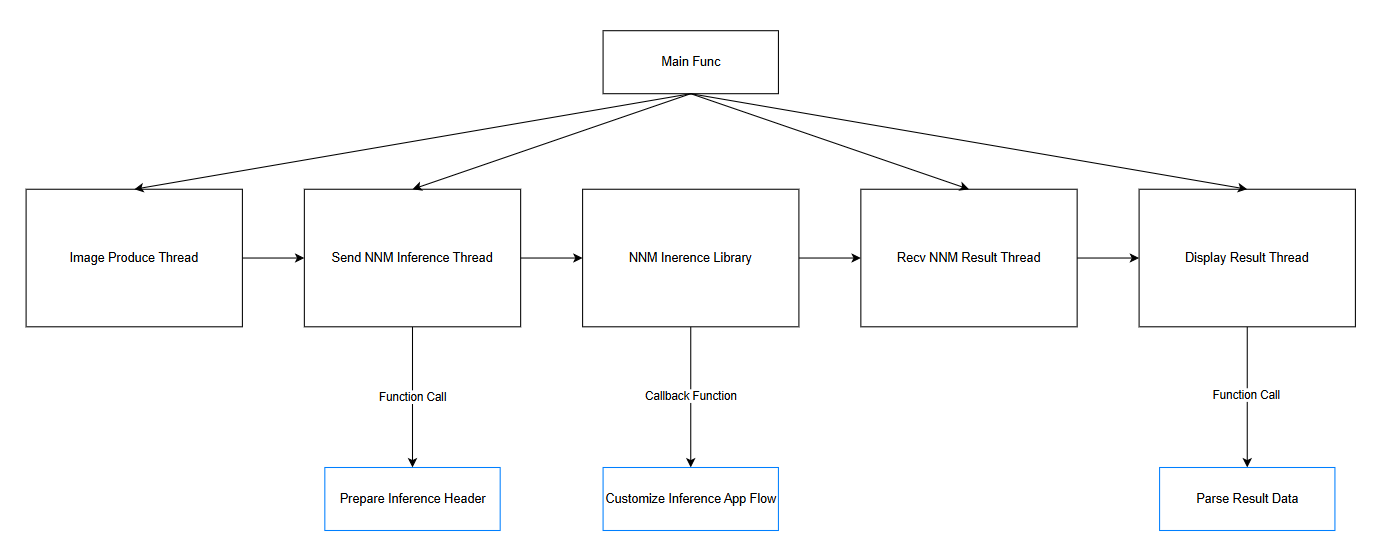
This diagram is an expanded NNM inference flow which indicates the where NNM library execute the inference and the Periphery functions which supports the NNM library to decided what inference app flow should be done.
To add a customized inference into examples, the only things you need to add and modify are the blue boxes in the diagram. This section will introduce this boxes with example_nnm_image as the example.
Prepare Inference Header¶
This function call is to decide which inference app flow would be run in the NNM inference process.
Please refer inference_nnm.c in example_nnm_image. In function prepare_inference_header(), DEMO_KL730_CUSTOMIZE_INF_SINGLE_MODEL_JOB_ID and DEMO_KL730_CUSTOMIZE_INF_MULTIPLE_MODEL_JOB_ID is registered for a demonstration.
The header to be filled usually contains two parts:
-
header_stamp :
- magic_type : In customize app flow, this should be filled with KDP2_MAGIC_TYPE_INFERENCE
- total_size : The size of the buffer (including header and image)
- job_id : The ID of the inference app flow
- status_code: Valid only for result data
- total_image : How many images/data should be put into this app flow
- image_index : The index for this image (starting with 0)
-
Customize App Flow Param :
Other parameter should be provided to the app flow. In both the examples DEMO_KL730_CUSTOMIZE_INF_SINGLE_MODEL and DEMO_KL730_CUSTOMIZE_INF_MULTIPLE_MODEL, two other parameters should be provided:
- width : The width of input image
- height : The height of input image
Note
These two demo customized app flow are fixed with the image format RGB565. Therefore, if the input image is in other format, the inference will not be correct. However, if you wish to flexing the image format of the customized app flow, the image format should be added into customized app flow param.
Add Customize Inference App Flow¶
Create customize_app_flow.h and customize_app_flow.c¶
Please refer demo_customize_inf_single_model.h and demo_customize_inf_multiple_models.h under the path ${kneopi-example}/ai_application/nnm/app_flow/include/.
And please refer demo_customize_inf_single_model.c and demo_customize_inf_multiple_models.c under the path ${kneopi-example}/ai_application/nnm/app_flow/.
The following part should be added and implemented:
-
Job ID :
The unique ID for this app flow.
-
Input Header Structure :
In the structure, header_stamp must be contained as the first element. Other neccessary param for this app flow can be listed below header_stamp.
You may refer to demo_customize_inf_single_model_header_t and demo_customize_inf_multiple_models_header_t.
-
Output Result Structure :
In the result structure, header_stamp must be contained as the first element.
You may refer to demo_customize_inf_single_model_result_t and demo_customize_inf_multiple_models_result_t.
-
Customize App Flow Entry Function:
This function should be the implementation of the app flow which contains the inference executions of all models and the connections between each models.
You may refer to demo_customize_inf_single_model() for single model usage and refer to demo_customize_inf_multiple_model() for multiple models usage.
Step 1 :
You will obtain the input buffers from the parameter of the entry function, and you may need to reinterpret them into the Input Header Structure.
Step 2 :
You can request a result buffer by calling
VMF_NNM_Fifoq_Manager_Result_Get_Free_Buffer().Step 3 :
For each execution of a model, the inference config VMF_NNM_INFERENCE_APP_CONFIG_T should be filled properly. Please refer to NNM Inference Configuration for more information.
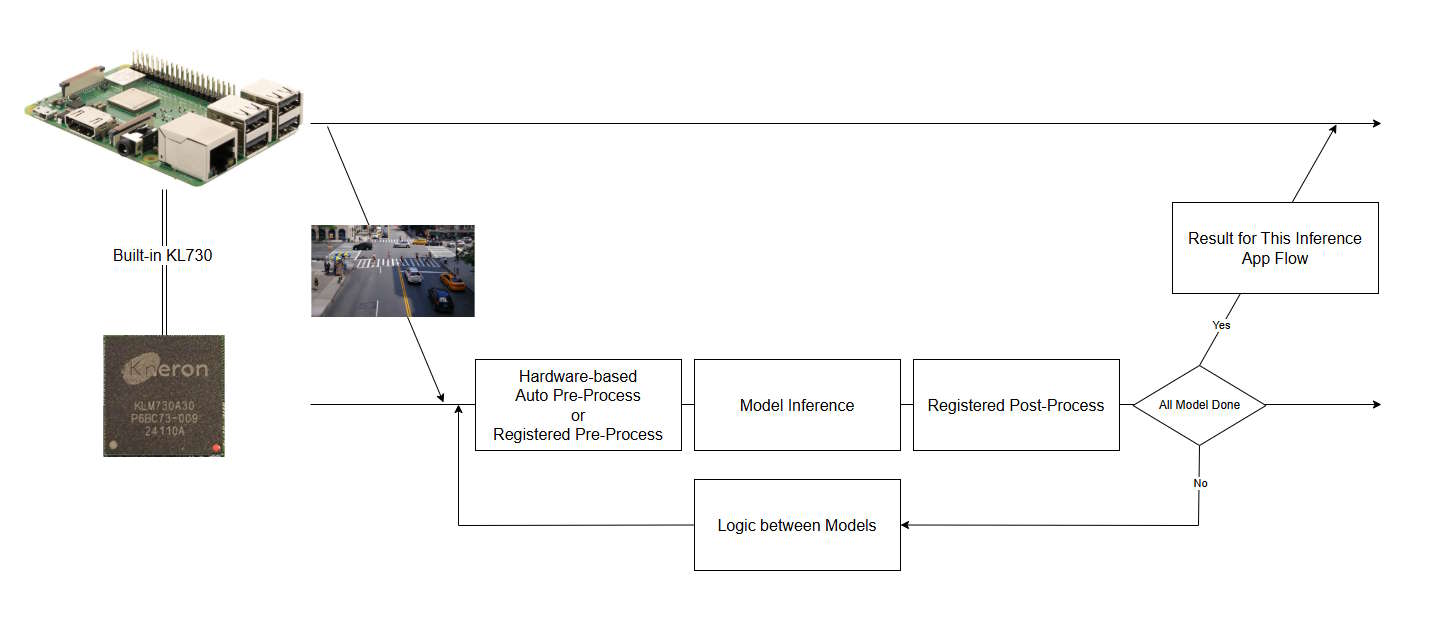
This diagram shows how an app flow works.
If your customize app flow contains only one model, only one pre-process (hardware-based auto or registered pre-process), one model inference, and one registered post-process will be executed.
If your customize app flow contains more than one model, then N times pre-process (hardware-based auto or registered pre-process), N times model inference, and N times registered post-process will be executed. (N equals the model count in the customize app flow)
Note
If pre_proc_func in inference config is not provided, the hardware-based auto pre-processing will be activated.
Note
You may need to implement the post-processing function and register the function to post_proc_func in inference config. You may refer to the function user_post_yolov5_no_sigmoid in
${kneopi-example}/ai_application/nnm/app_flow/user_post_process_yolov5.cas an example.Step 4 :
After the entire flow is completed, you will need to pass the Output Result Structure by calling
VMF_NNM_Fifoq_Manager_Result_Enqueue(). -
[Optional] Customize App Flow Deinit Function:
This is optional. If you have dynamically allocated buffers in customize app flow, you may need to implement this function to free those memories.
You may refer to demo_customize_inf_single_model_deinit() and demo_customize_inf_multiple_model_deinit().
Modify application_init.c¶
Please modify the application_init.c in the example you used to append the entry function and deinit function for your customize app flow.
You may refer to the application_init.c in example_nnm_image which appended the entry function and deinit function of DEMO_KL730_CUSTOMIZE_INF_SINGLE_MODEL_JOB_ID and DEMO_KL730_CUSTOMIZE_INF_MULTIPLE_MODEL_JOB_ID.
Parse Result Data¶
The function call of parse_result_data is to parse the result based on the inference type recorded in header and tranfer the result on the carrier based on the displaying method.
Please refer to display_log.c in example_nnm_image. In function print_result_on_log(), DEMO_KL730_CUSTOMIZE_INF_SINGLE_MODEL_JOB_ID and DEMO_KL730_CUSTOMIZE_INF_MULTIPLE_MODEL_JOB_ID is registered for a demonstration.
For the different Job ID (customized app flow), the different result stucture is used for the result buffer. Therefore, you have to append the Job ID for your customized app flow to make sure the result buffer will be parsed to correct result structure.
NNM Inference Configuration¶
When executing one inference of a model, VMF_NNM_INFERENCE_APP_CONFIG_T which contains configurations for inference is required to pass.
VMF_NNM_INFERENCE_APP_CONFIG_T contain following configurable options:
| Item | Type | Description |
|---|---|---|
| num_image | void * | Number of available images in image_list. |
| image_list | VMF_NNM_IMG_PRE_PROC_T [100] | List of images and pre process info. |
| model_id | int | Target inference model ID. |
| enable_raw_output | bool | If true, inference will not perform post-process. |
| enable_parallel | bool | This is only available when single model is adapted and the post-process is executed. When one inference is in NPU / post-process, the next inference will be started to do pre-process / NPU. After one inference is fully finished, the callback function set to result_callback will be invoked. |
| result_callback | VMF_NNM_INFERENCE_APP_RESULT_CALLBACK_T | The callback function for parallel mode. |
| inf_result_buf_size | int | Size of inf_result_buf. |
| inf_result_buf | void * | This only works for parallel mode to carry it back to user callback function. |
| ncpu_result_buf | void * | The buffer address where inference result is put (Usually without result buffer header). It will be passed to result_callback under parallel mode. |
| pre_proc_config | void * | User define data for pre-processing configuration. |
| post_proc_config | void * | User define data for post-processing configuration. |
| pre_proc_func | VMF_NNM_INFERENCE_PRE_PROC_FUNC_T | User define pre-processing function. |
| post_proc_func | VMF_NNM_INFERENCE_POST_PROC_FUNC_T | User define post-processing function, only works when enable_raw_output is false. |
| mystery_user_data | void * | User define data for mystery op function. |
| priority | uint32_t | User define inference priority (range: [0, (INT32_MAX - 1)]), and the inference task with the lowest priority value is processed first. |
The structure of VMF_NNM_IMG_PRE_PROC_T is listed below:
| Item | Type | Description |
|---|---|---|
| image_buf | void * | The buffer address of the image. |
| image_width | uint32_t | The width of the image. |
| image_height | uint32_t | The height of the image. |
| image_channel | uint32_t | The channel count of the image. |
| image_resize | uint32_t | This is used for image resize in pre-process. Please refer to kp_resize_mode_t. |
| image_padding | uint32_t | This is used for image padding in pre-process. Please refer to kp_padding_mode_t. |
| image_format | uint32_t | This is used for color space conversion in pre-process. Please refer to kp_image_format_t. |
| image_norm | uint32_t | This is used for data normalization in pre-process. Please refer to kp_normalize_mode_t. |
| image_rotation | uint32_t | This is used for data rotation in pre-process, Please refer to kp_rotation_mode_t. |
| enable_crop | bool | Whether crop a partial area of the image to be inferenced. If this is true, crop_area must be set properly. |
| crop_area | VMF_NNM_INF_CROP_BOX_T | The cropping area of the image to be inferrenced. |
| pad_value | VMF_NNM_PAD_VALUE_T* | The pad_value for the pre-processing. |
| bypass_pre_proc | bool | If this is true, the pre-process (both hardware-based auto and registered) will NOT be executed. The size, channel, format, ... of the input image must be exactly the same as the requirement of the model. If this is true, image_width, image_height, image_channel, image_resize, image_padding, image_format, and image_norm will be ignored. If this is true, image_buf_size must be provided correctly. |
| image_buf_size | uint32_t | The size of image_buf, and only used for bypass pre-process. |