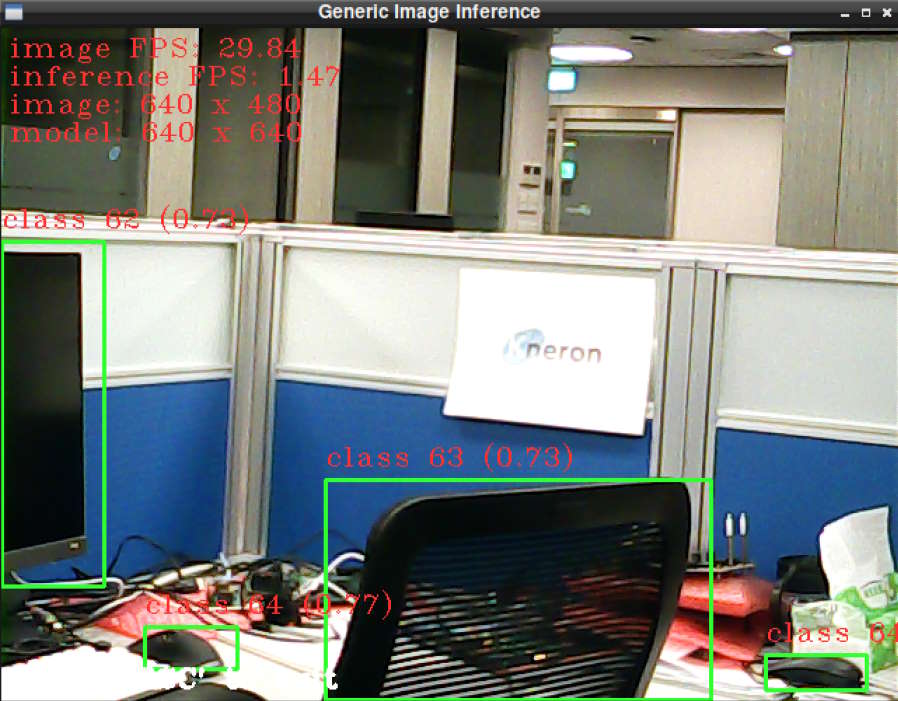PLUS Examples in C code¶
Kneron PLUS is a API-based software library, which allows users to manipulate the AI devices.
In the Introduction, we have introduced the concept of inference flow containing these three main executions: Data Pre-processing, Inference, and Post-Processing.
Based on where the pre-processing is executed, there are two types of inference API has been provided in Kneron PLUS:
- Generic Image Inference : The pre-process is run on built-in AI chip KL730 via hardware component.
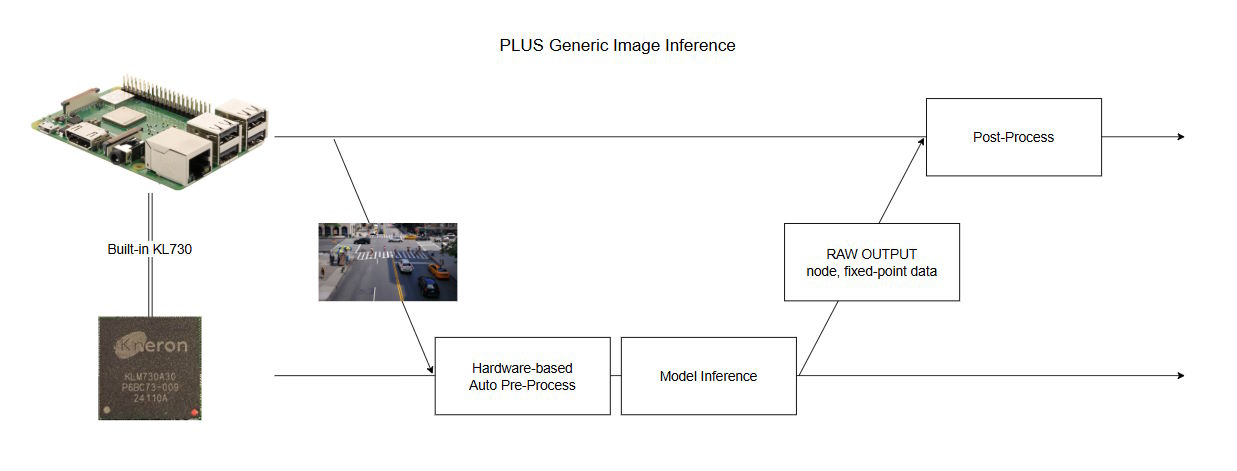
- Generic Data Inference : The pre-process is executed by users before running PLUS Inference API.

PLUS Examples in C code provided in KNEO Pi are limited to these two usages. If user wish to explore further usage of Kneron PLUS, please refer to this document site for more information.
Library Preparation¶
The PLUS library should be installed under /usr/lib/, and the header files should be under /usr/include/plus/.
Examples¶
Note
The examples must be run under root account.
Build Examples¶
User can use the build script ${kneopi-example}/ai_application/plus_c/build_all.sh to choose the individual example to build or All examples.
$ cd ${kneopi-example}/ai_application/plus_c/
$ sh build_all.sh
Please select the example(s) to be build:
---------------- Basic Examples ----------------
[1] scan_devices
[2] kl730_demo_generic_data_inference
[3] kl730_demo_generic_image_inference
[4] All basic examples
---------------- OpenCV Example ----------------
[5] kl730_demo_cam_generic_image_inference_drop_frame
---------------- All Examples ------------------
[6] All examples
Please enter 1-6:
Or user can build ach example manually via cmake. The following steps use kl730_demo_generic_image_inference as a demonstration.
$ cd ${kneopi-example}/ai_application/plus_c/
$ mkdir build
$ cd build
$ cmake ../kl730_demo_generic_image_inference
$ make
Execute Examples¶
The executable binary will be put in bin/. User can execute them as shown below:
scan_devices¶
This example shows how to use PLUS API to search the Kneron AI devices which are connected to KNEO Pi.
Even without the use of external NPU device, user will still see KL730's NPU virtualized into a USB device from the result of this example.
[root@kneo-pi bin]# ./scan_devices
scanning kneron devices ...
number of Kneron devices found: 1
listing devices infomation as follows:
[0] scan_index: '0'
[0] port ID: '5'
[0] product_id: '0x732' (KL730)
[0] USB link speed: 'Super-Speed'
[0] USB port path: '5-1'
[0] kn_number: '0x 9011004'
[0] Connectable: 'True'
[0] Firmware: 'KDP2 Loader/L'
kl730_demo_generic_data_inference¶
This example show the usage of the API kp_generic_image_inference_send() and kp_generic_image_inference_receive().
Please refer to this document for the detail information.
[root@kneo-pi bin]# ./kl730_demo_generic_image_inference
connect device ... OK
upload firmware ... OK
upload model ... OK
read image ... OK
starting inference loop 10 times:
..........
inference loop is done
number of output node : 3
node 0:
shape [0]: 1:
shape [1]: 255:
shape [2]: 80:
shape [3]: 80:
number of data (float): 1632000:
first 20 data:
0.617, 0.516, 0.469, 0.508, 0.523, 0.461,
0.430, 0.445, 0.531, 0.523, 0.531,
0.547, 0.516, 0.539, 0.500, 0.484,
0.492, 0.516, 0.484, 0.484,
node 1:
shape [0]: 1:
shape [1]: 255:
shape [2]: 40:
shape [3]: 40:
number of data (float): 408000:
first 20 data:
0.570, 0.438, 0.445, 0.461, 0.484, 0.375,
0.430, 0.477, 0.531, 0.555, 0.617,
0.664, 0.625, 0.586, 0.516, 0.492,
0.523, 0.531, 0.547, 0.477,
node 2:
shape [0]: 1:
shape [1]: 255:
shape [2]: 20:
shape [3]: 20:
number of data (float): 102000:
first 20 data:
0.492, 0.445, 0.484, 0.586, 0.484, 0.367,
0.406, 0.438, 0.461, 0.461, 0.469,
0.477, 0.547, 0.523, 0.562, 0.523,
0.531, 0.555, 0.523, 0.367,
dumped node 0 output to 'output_car_park_barrier_608x608_node0_1x255x80x80.txt'
dumped node 1 output to 'output_car_park_barrier_608x608_node1_1x255x40x40.txt'
dumped node 2 output to 'output_car_park_barrier_608x608_node2_1x255x20x20.txt'
kl730_demo_generic_image_inference¶
This example show the usage of the API kp_generic_data_inference_send() and kp_generic_data_inference_receive().
Please refer to this document for detailed information.
[root@kneo-pi bin]# ./kl730_demo_generic_data_inference
connect device ... OK
upload firmware ... OK
upload model ... OK
read image ... OK
prepare model input data ... OK
starting inference loop 10 times:
..........
inference loop is done.
number of output node : 3
node 0:
shape [0]: 1:
shape [1]: 255:
shape [2]: 80:
shape [3]: 80:
number of data (float): 1632000:
first 20 data:
0.625, 0.633, 0.555, 0.492, 0.555, 0.219,
0.367, 0.633, 0.516, 0.250, 0.422,
0.438, 0.469, 0.461, 0.547, 0.617,
0.453, 0.445, 0.727, 0.547,
node 1:
shape [0]: 1:
shape [1]: 255:
shape [2]: 40:
shape [3]: 40:
number of data (float): 408000:
first 20 data:
0.617, 0.609, 0.430, 0.484, 0.383, 0.398,
0.570, 0.414, 0.453, 0.727, 0.508,
0.484, 0.469, 0.477, 0.617, 0.609,
0.570, 0.094, 0.289, 0.500,
node 2:
shape [0]: 1:
shape [1]: 255:
shape [2]: 20:
shape [3]: 20:
number of data (float): 102000:
first 20 data:
0.664, 0.164, 0.438, 0.539, 0.547, 0.656,
0.656, 0.758, 0.273, 0.359, 0.453,
0.430, 0.508, 0.484, 0.477, 0.492,
0.508, 0.539, 0.469, 0.359,
dumped node 0 output to 'output_people_talk_in_street_640x640_node0_1x255x80x80.txt'
dumped node 1 output to 'output_people_talk_in_street_640x640_node1_1x255x40x40.txt'
dumped node 2 output to 'output_people_talk_in_street_640x640_node2_1x255x20x20.txt'
kl730_demo_cam_generic_image_inference_drop_frame¶
The above examples are using one image as input data and only print the results on the console log.
This example provdes the usage of getting image from webcam via OpenCV, and displaying the image with bounding boxes which is the result of post-processing from the inference raw output.
The default device path of the webcam is set to /dev/video0 which may not be the same everytime due to the timing when the webcam is connected to KNEO Pi.
To search the device path of webcam, please use the command below:
$ v4l2-ctl --list-devices
[root@kneo-pi ~]# v4l2-ctl --list-devices
vpl_voc2.0 (platform:vpl_voc):
/dev/video2
/dev/video3
/dev/video4
/dev/video5
/dev/video6
/dev/video7
/dev/video8
/dev/video9
USB2.0 Camera: USB2.0 Camera (usb-xhci-hcd.1.auto-1):
/dev/video0
/dev/video1
/dev/media0
Info
This example also shows how to implement a post-process for the raw output data.
[root@kneo-pi bin]# ./kl730_demo_cam_generic_image_inference_drop_frame
connect device ... OK
upload firmware ... OK
upload model ... OK
configure inference frame-droppable ... OK
open camera ... OK